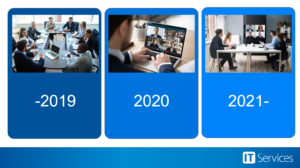Microsoft 365 tools to enable hybrid working
The use of digital collaboration tools is essential to a hybrid workplace model. We designed a session for staff to learn about the range of Microsoft 365 tools that allow everyone to stay in sync, regardless of when or where they work.
Who is this session aimed at?
Staff who have applied to be hybrid workers (or those that work closely with hybrid workers).
Read the hybrid working interim guide
Why did we design this session?
All the way back in 2019, all meetings usually took place in person. If there were online participants, they were mostly relegated to a fly-on-the-wall status, as opposed to an active participant.
Before we embraced Teams, communication was mostly by email. This meant decision making and document reviews were slower than the real-time tools we adopted during lockdown, like Teams Chat. Watch the video below for a light-hearted recap of dreaded email chains!
In 2020, the world turned to online. Meetings took place solely through Microsoft Teams. They were shorter, recorded for those that missed it, and meeting chat introduced a new element of interactivity. This was complemented by Teams Posts and shared files to keep colleagues in the loop.
This course was designed so that these new ways of working were further developed rather than forgotten as we transition back to the office. We wanted to take the positives from online working and highlight them during this 90-minute session.
What does the session cover?
Calendaring and online presence
- sharing your calendar with colleagues
- setting your working hours
- knowing when to use out of office notifications and Teams status messages
- confidently using scheduling assistant
Meetings, including minutes and agendas
- meeting online by default
- using headsets as they become the norm
- taking minutes the smart way using OneNote
Task management
We also provide a whistlestop tour of Planner and other features coming soon
What do previous participants say?
“Thank you very much, really helpful ![]() “
“
“Really useful session”
“Thank you, a very informative session!”
“That was great![]() “
“
“Really helpful”
“Many thanks – really useful session ![]()
How to book this session
We’ll post on Twitter, the Microsoft User Community and share via In The Loop when the next session is available to book.