Ten tips to stay safe when shopping online
Follow our online shopping guidance to avoid scam websites and protect yourself when browsing online.
1. Use strong passwords and multi-factor authentication
Create a strong and unique password using our password guidance when creating an account on online retailers. If available, add multi-factor authentication to your account. Both measures will help secure your account and any personal information stored there, such as your name, address, and bank card information.
2. Look for the padlock and only shop on websites using HTTPS
Never enter your personal information, or credit or debit card into a website that doesn’t display a padlock. The padlock means the website is encrypted and stops anyone from intercepting and viewing your personal data over the internet. Read more about HTTPS and what this means on our earlier blog post.
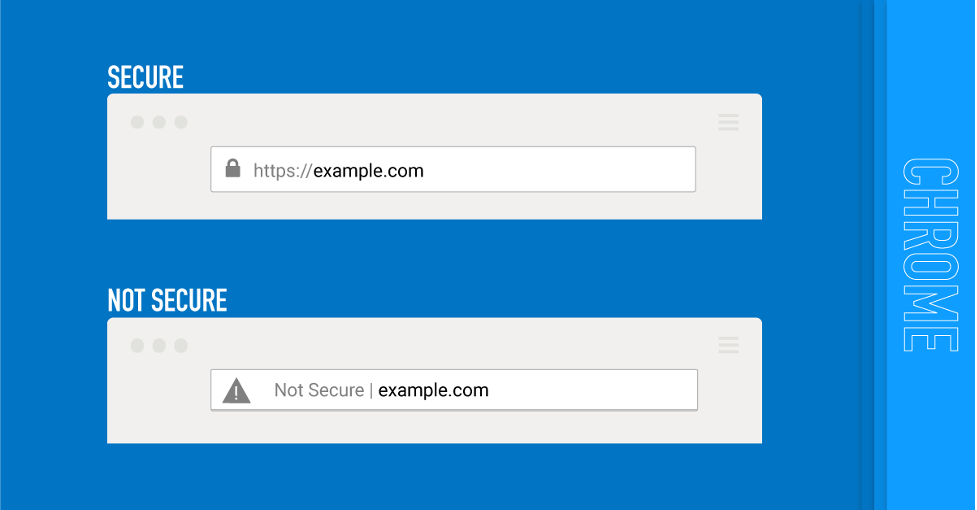
3. Don’t shop using public wifi
Avoid using public wifi when online shopping as you never know who may be listening in to your internet traffic.
4. Don’t click on unsolicited emails
Cybercriminals never miss an opportunity to attempt to scam people to steal their information – or their money. Be careful when clicking on links you find in random emails, especially if they are offering too-good-to-be-true offers.
Read our helpful guide to help you spot phishing emails.
5. Check your credit and debit card statements regularly
You should keep track of your purchases and their prices, and regularly check your credit and debit card statements to make sure they are correct. This will help you keep track of your spending and spot any fraudulent charges – contact your bank immediately if you identify any suspicious charges.
6. Make sure your software is up to date
Before browsing the internet, ensure your computer is up to date. This includes your operating system, browser, and software.
Check our blog on the importance of keeping your devices up to date.
7. Look for company reviews
It is worthwhile researching organisations and reading reviews of past customers to ensure that they are legitimate companies using reputable consumer websites.
If you’ve heard about a company on social media or in an email, skip the link and go direct to the online shop. This will help you to avoid phishing scams and sent to fake websites.
8. Use credit cards
Use a credit card when shopping online if you have one. Most major credit card companies provide more protection to customers such as conditions to refund customers under certain policies. Further, if your credit card details get stolen your main bank account remains unaffected.
More information can be found on the Money Helper website, or by speaking to your credit card provider.
9. Be their guest
When possible, avoid setting up accounts with online shops unless you are going to be a regular shopper. This minimises the spread of your information online and lowers the risk of this information being compromised in a cyber breach.
10. If it’s too good to be true, it probably is
When an offer is unrealistic, question whether it’s real. In most cases, it will be a scam.

Visit the National Cyber Security Centre website for more guidance about shopping and paying safely online.