Comparing Microsoft Forms, Qualtrics and Jisc Surveys
There are three form tools available at the University: Microsoft Forms, Qualtrics and Jisc Surveys. In this blog, we will outline how to access each tool, recommended use cases, where to get help and training.
Microsoft Forms
A survey making tool within Microsoft 365 available on the web and mobile devices.
How to access
Microsoft Forms is free for all staff and students through their University of St Andrews account.
Log into Microsoft FormsRecommended use cases
Create feedback forms for staff, students or externals which can be restricted to a University mailing list or require a University login. Microsoft Forms allow you to add a logo and add a custom background and colours, as seen in this example.
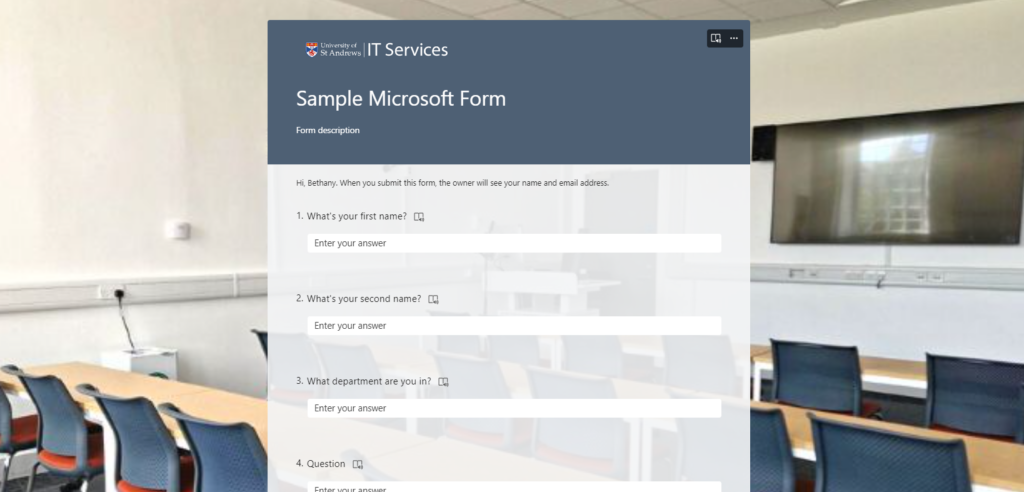
You can also create quizzes that are marked instantly. The Forms app is also available in Teams to run polls during meetings.
Help and training
- Microsoft Forms Quick Tips (26 minutes)
- Microsoft Forms help and learning
- Register for the ‘Microsoft Word and Apps: Creating Digital Forms’ course on PDMS
Qualtrics
Qualtrics is an online survey and questionnaire platform for research. The University encourages researchers to use it.
How to access
The University of St Andrews has a license for Qualtrics which means it is free to access for any staff and students using their St Andrews login.
Log into QualtricsRecommend use cases
Using Qualtrics as a research tool which allows you to filter, classify, merge, clean, and statistically analyse your response data.
Produce advanced online and printed reports to share with your stakeholders, as well as visualisations and dashboards.
Help and training
Jisc Surveys
Jisc Surveys is an easy-to-use online survey tool for creating, distributing and analysing surveys.
How to access
Staff and students who wish to use Jisc Surveys will have to contact IT Services.
Contact IT ServicesRecommended use cases
Jisc Surveys has been designed for education and academic research purposes. It is easy to use and responses can be collected using a link.
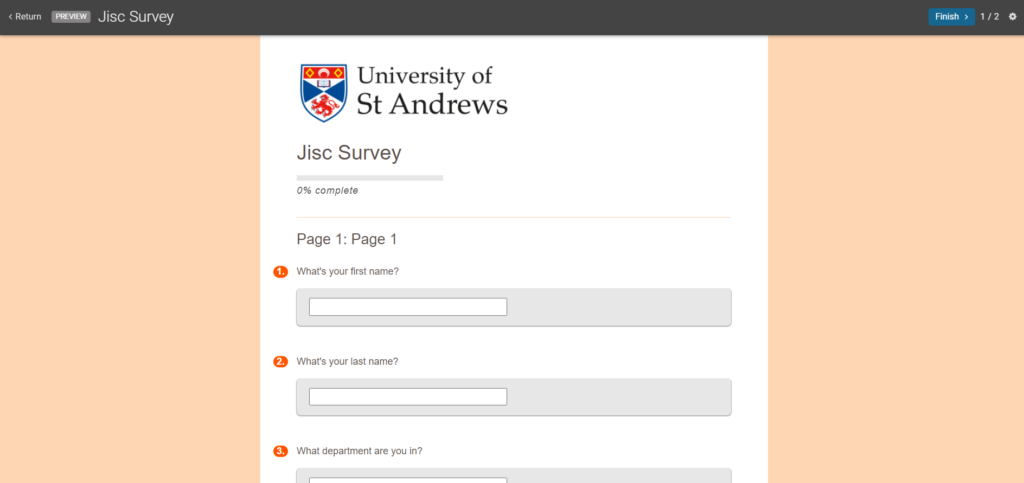
Help and training
Which tool to use and when
If you’re conducting research, opt for Jisc Surveys or Qualtrics. If you require more advanced analysis or question types, you may prefer Qualitrics.
If you would like to receive form responses into a Teams chat or channel, or integrate with other Microsoft 365 tools, you may prefer Microsoft Forms. Microsoft Forms may also be more suitable if you wish to restrict your form to a specific mailing list or within the University.