Spring Clean your OneDrive and Microsoft Teams
Did you know that stored files that are no longer required or in use have an impact on our carbon footprint?
Sustainability and Digital may be separate pillars of the University strategy but sustainability runs through everything we do. It’s reported that over half of all data stored by organisations is not serving a useful purpose you can read more on this at the World Economic Forum; so maybe it’s time to review the files you are storing?
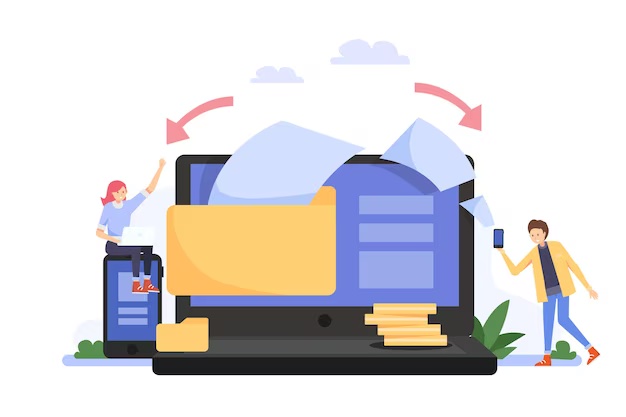
What you can do
You can spring clean your OneDrive and Microsoft Teams by reviewing, deleting, and organising your files. We have created short videos via LinkedIn Learning, to show you how to:
- Review your largest files on OneDrive
- Empty the recycle bin
- Move files to a shared space
- Create folders to organise files in your OneDrive
- Review, move or delete files you own in Teams
- Delete historical Teams no longer required
You can arrange a productivity session through PDMS or book with me to invite us to your next staff meeting for a run through of these hints and tips.