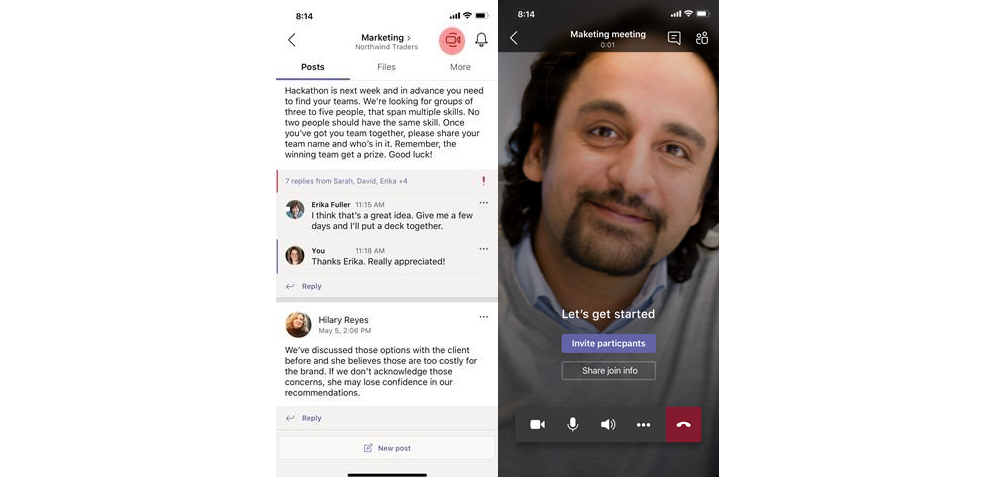Microsoft 365 November review
Here’s a summary of some of the changes we’ve seen in Microsoft 365 through November.
Polls in Teams meetings
As a Teams meeting presenter or organiser, you can now prepare polls in advance.
Go to your Teams meeting details view and add (+ button) the Forms app as a tab to start creating polls.
During the meeting, presenters or meeting organizers can launch a poll without leaving the meeting window by selecting the Forms icon at the top of your Teams window.
All prepared polls appear on the right pane, from which you can choose which poll to launch.
More information on using polls in Microsoft Teams below:
Microsoft Forms brings polls to Teams meetings
Pin a post in Microsoft Teams
You can now pin important messages in Microsoft Teams.
When you pin a message, it will appear in the channel information pane for all members of the channel to see.
Remove background noise in Teams meetings
A new real-time AI noise suppression feature has been added to Teams.
The feature removes unwelcomes background noise during your meetings.
You can find the new feature by going to Settings > Devices > Noise suppression.
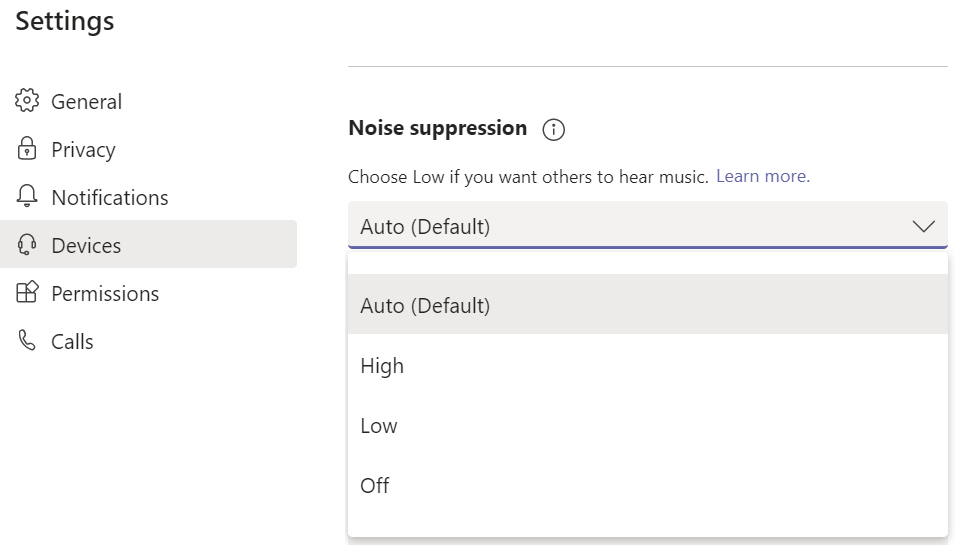
More information on removing background noise below:
Reduce background noise in Teams meetings
Full screen support in new meetings experience
With full screen mode on Windows, the meeting window fills up the whole screen, removing all other screen elements, including the title bar on the top and task bar on the bottom.
On Mac OS, full screen mode maximizes the meeting window, and the title bar is hidden. This helps to reduce distractions and focus attention on learning.
With your meeting window open, select More options … > Full screen.
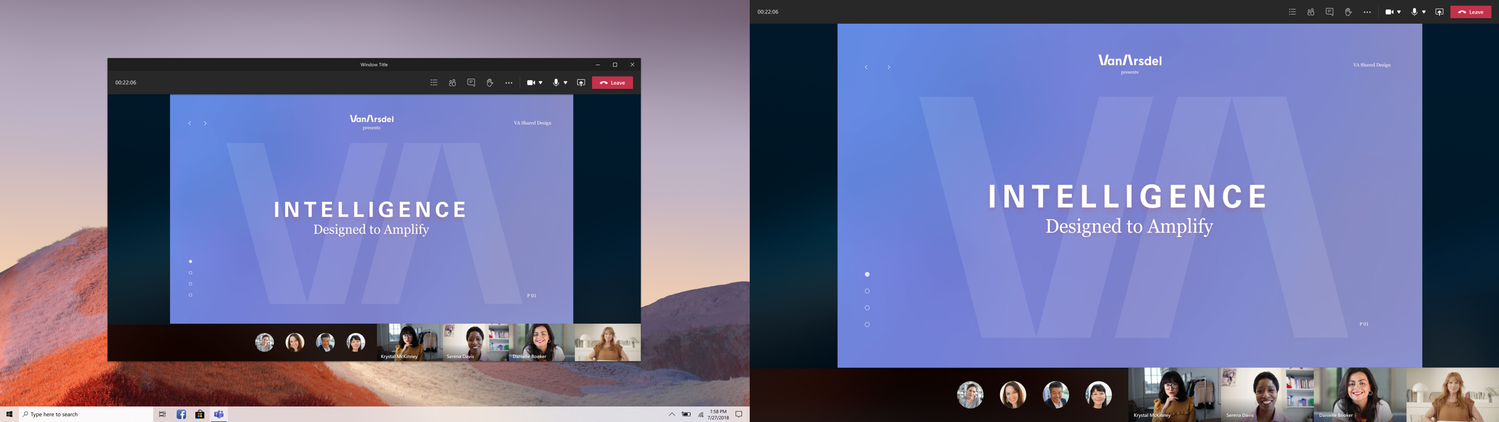
Start a Meet Now meeting from your mobile device
You can now start a Meet Now meeting from your mobile device.
You’ll find the Meet Now icon on the calendar tab and in the Teams channel.
Once you start your meeting, you can use any messaging app on your mobile device to share the invite or add participants directly to the meeting, and anyone in the Teams channel can join without an invite.