Four tips for joining a Teams meeting from the office
As we start to return to the office, make use of these Teams features when joining meetings from your desk.
1. Blur your background
Subtly blur your background before joining a meeting so your attendees aren’t distracted by colleagues walking past.
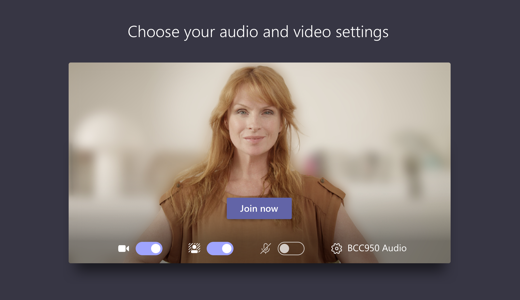
Read the full Microsoft guide: Change your background for a Teams meeting
2. Noise suppression
Set your noise suppression to High if there are others around you. This means background noises are filtered out when you speak into your microphone.
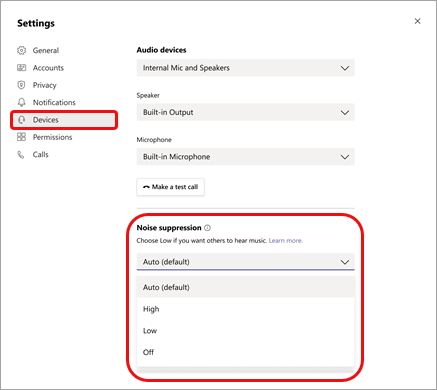
Read the full Microsoft guide: Reduce background noise in Teams meetings
3. Fit to frame
The dynamic gallery view in Teams may zoom in to some participant camera feeds to fill the screen. If this occurs and someone appears off-centre or cropped, select ‘Fit to frame’ beside their camera feed. You’ll be able to see the other person better.
The image below shows before and after ‘fit to frame’ is used.
Read the Microsoft guide: Adjust your view in a Teams meeting
4. Meeting chat functions
Use the meeting chat to reduce interruptions and speed up decision making during presentations and large discussions.
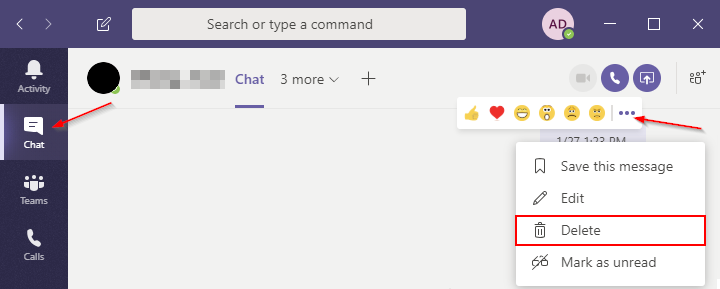
If you send something by mistake, you can edit or delete your message. Agree with someone else’s message? Use the message reactions, like thumbs up, to show your support.
Try the interactive demo: Microsoft Teams Chat and Meetings
Need help?
If you need assistance with any of these features, contact the IT Service Desk.
