Save directly to OneDrive on classroom PCs
This academic year, staff and students using classrooms PCs can save their work directly to OneDrive for Business rather than manually uploading to OneDrive for Business online. Previously, when you saved work on a classroom PC, you would save your file to your home drive instead.
What to expect when you log in
When you opened File Explorer previously, you were automatically taken to your home drive. Any files that you wanted to upload or retrieve from OneDrive for Business meant you had to visit office.com, search and download them.
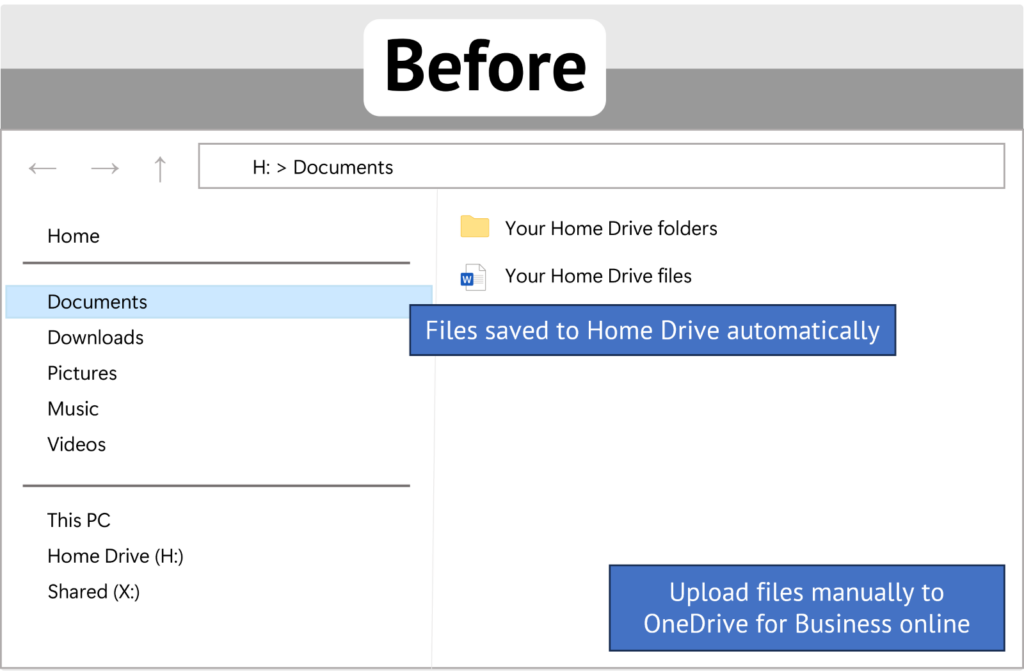
This semester, when you open File Explorer on a classroom PC, your Documents, Desktop and Pictures folders will sync to your OneDrive for Business account.
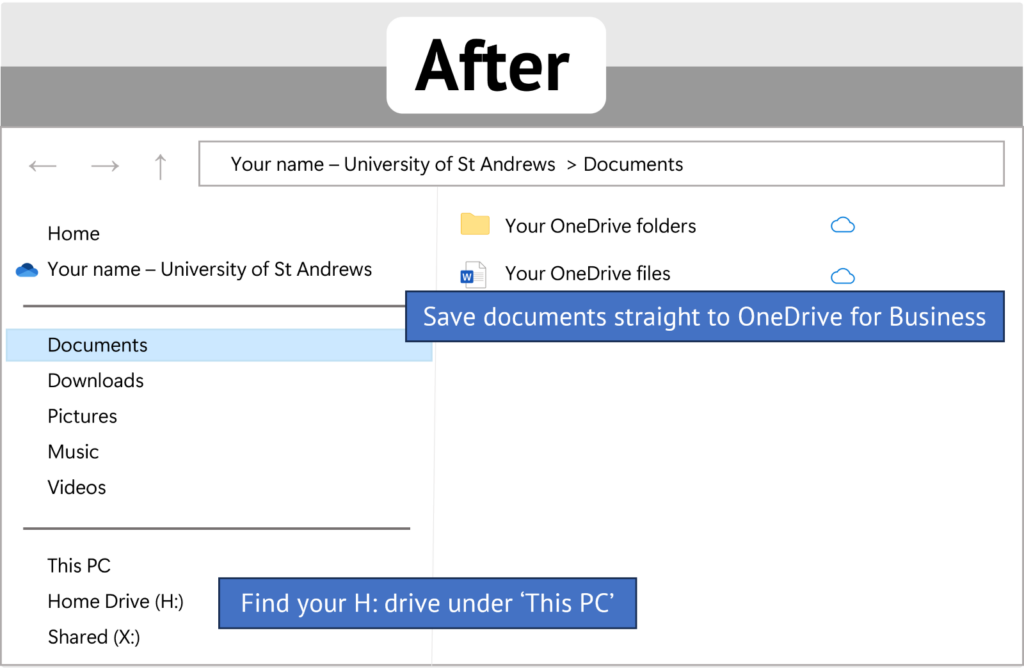
If you previously saved files to ‘Documents’, find these in your home drive which is still available to use on each classroom PC.
Why are we making this change
OneDrive for Business currently offers more storage than your home drive. You can restore previous versions of your work without requiring IT assistance and view and edit your files across your devices without connecting to the virtual private network.
Remember not to sync confidential data to personal devices
If you usually save confidential or strictly confidential information to your home drive and now choose to store this on your OneDrive for Business, ensure that you are not syncing this information to personal devices. Read the Information Classification policy for more details.
Help and support
If you are unfamiliar with OneDrive for Business, visit the Microsoft website to take part in video training. There is also a one hour ‘OneDrive for Business Essential Training’ session available on LinkedIn Learning.
To request an in-person or online demo from IT Services for your area, please contact the IT Service Desk or register for an upcoming ‘using technology in teaching spaces’ session using PDMS.