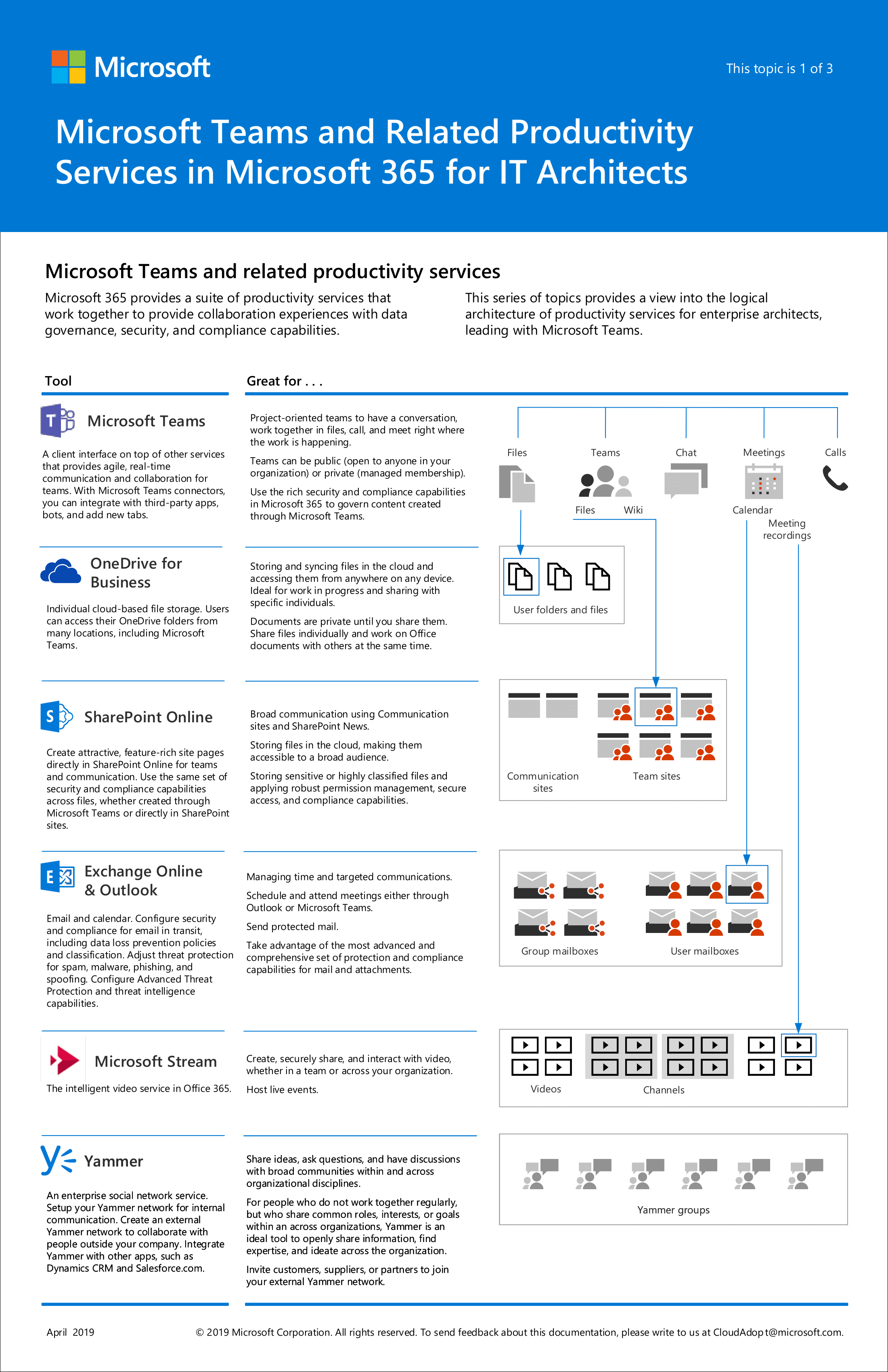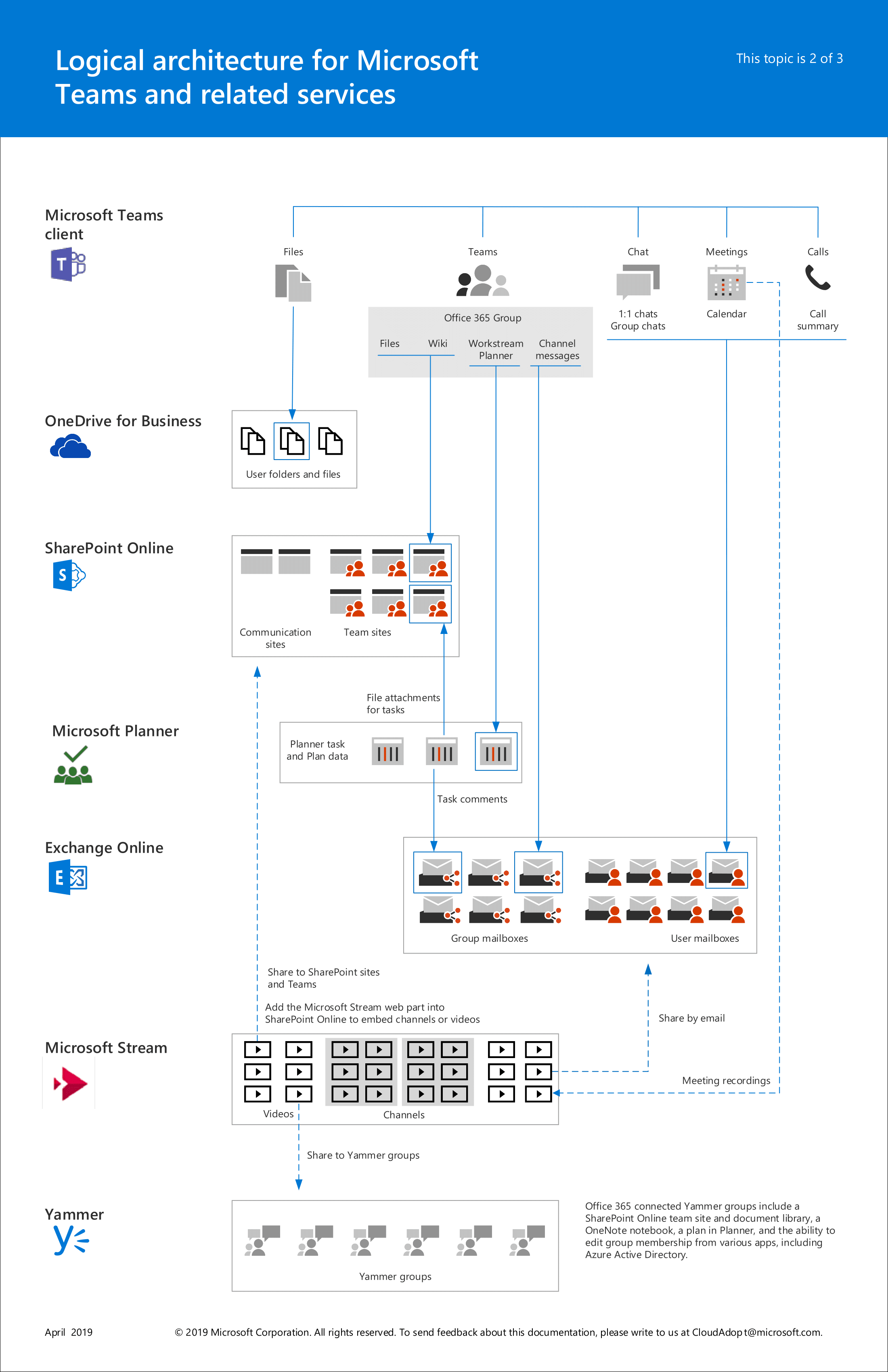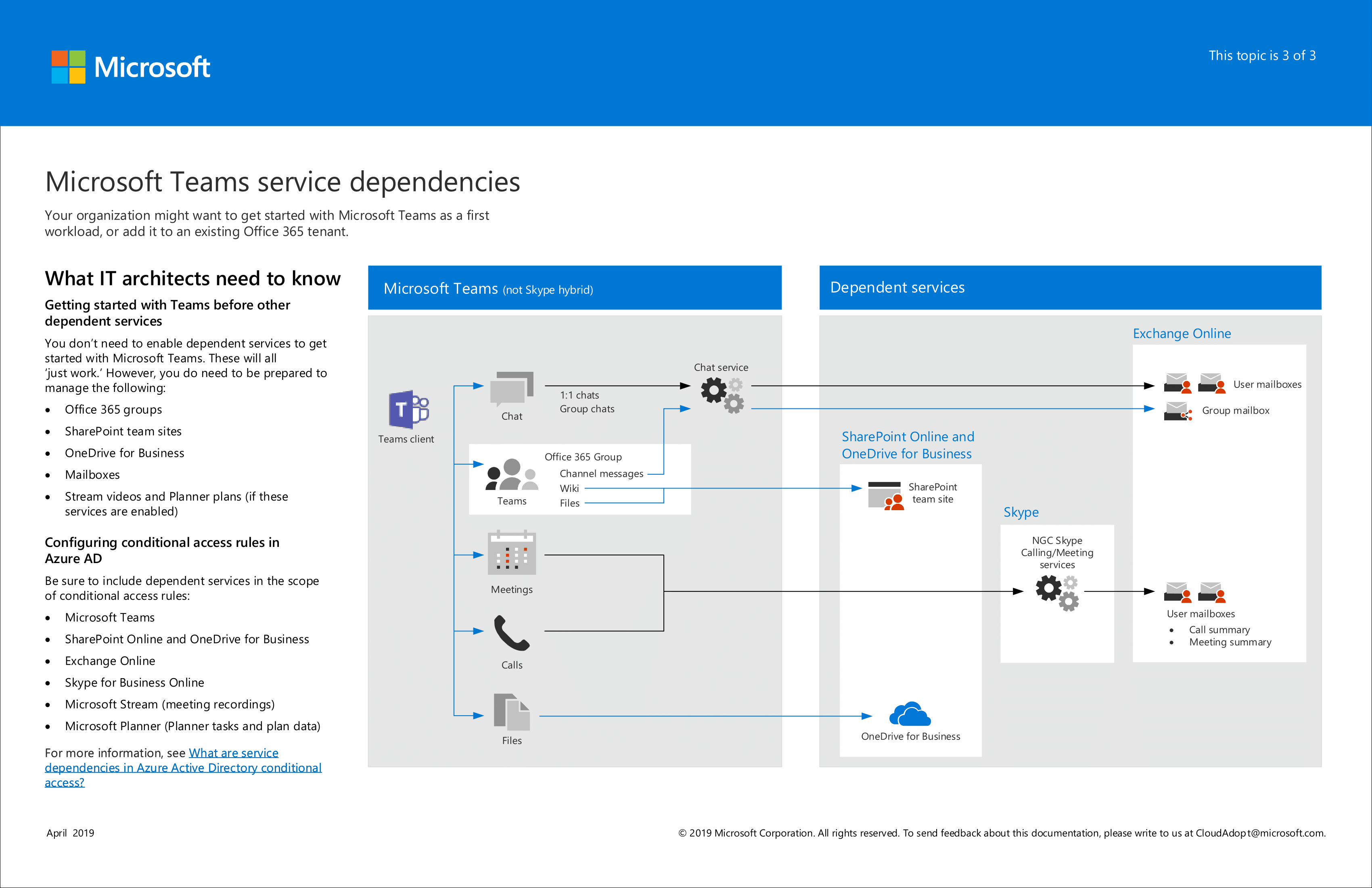The architecture of Teams
This may be one for the techies but if you’re curious about how Teams brings all these functions into one place, here’s your answer.
What you see in Teams vs. what Office 365 tool underpins it
- Team Files and Wiki are made available through SharePoint Online.
- Conversations both in channels and private chat are held entirely in Teams.
- Meeting Calendar is powered by Exchange Online & Outlook (only yours, not shared calendars tied to Group mailboxes…yet!).
- Meeting Recordings are available through Stream.
- Files that your Team can see are OneDrive files which have been shared with you and the permissions have been set so you can see it.
Have a look through the resources below or visit docs.microsoft.com for more Microsoft Teams IT architecture posters.