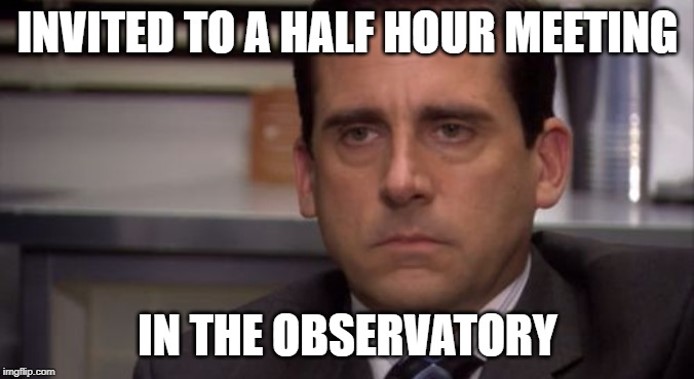Five reasons to try online meetings
Microsoft Teams is available to all staff at the University and so far, it’s been welcomed as a new communication platform for cross-departmental groupwork.
A feature that hasn’t been explored yet is video conferencing (or what Microsoft calls ‘Teams meetings‘). We’ve pulled together five reasons that may convince you to reschedule your in-person meeting next week to a virtual meeting this afternoon.
1. Save time and money on travelling to meeting venues.
Most of the time, it’s great to stretch our legs and get some time away from our desks. On the other hand, sometimes quick catch ups with colleagues across campus can be better suited to online platforms, like Teams.
Since you’re able to communicate with someone regardless of their geographical location, you could even extend the invite to any colleague anywhere in the world – they don’t even need to be a staff member at St Andrews!
2. You don’t need to book a room.
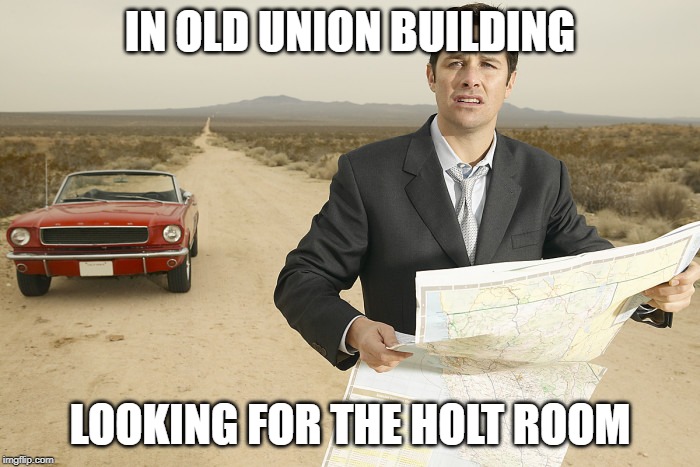
It can be hard to find a space to meet during term time. If you’re new to the University and your usual spaces aren’t available, exploring campus to find your venue can be stressful.
With online meetings, you can join the conversation from your desk. Microsoft Teams recently introduced background blur, so you can turn your camera on in an open plan office and remove background distractions.
3. It’s usually quicker.

You can book a room for a minimum of 30 minutes and the default length for a calendar appointment in Outlook is an hour. Compared to the productive two-minute catch up you had in the hallway with your colleague, an hour-long meeting can feel excessive.
If it’s just a quick round table discussion, opt for an online meeting and you may find the meeting shorter and more productive.
4. Easily collaborate on meeting notes.
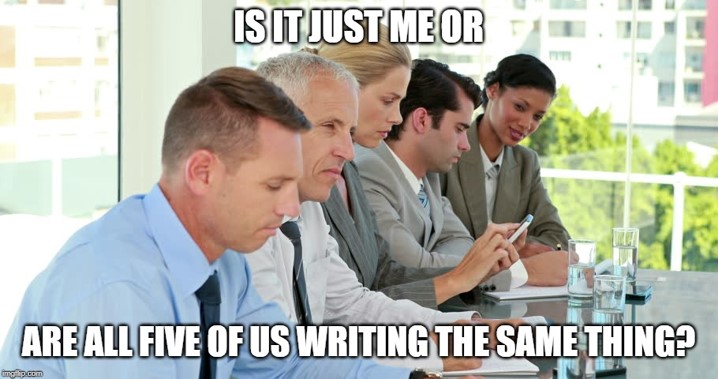
Writing notes by hand during a meeting can be useful to stay engaged and remember your actions for afterwards. However if it’s a regular meeting to update your team, it could be helpful to schedule an online meeting and generate shared meeting notes.
This means there will be a continuous log of notes from your previous meeting, making it easy to pick up where you left off. If any of your team is absent, they can use the meeting notes to keep up-to-date.
5. It recognises the importance of the ‘post-meeting’.

A common occurrence in the workplace. You’ll be on your lunch and think of something that you could have mentioned in an earlier meeting…but you don’t feel it’s worth emailing everyone about.
In Teams, meetings usually start in a private or group chat or an Outlook appointment. After the meeting ends, your files and messages are stored within the chat. This makes it easy to follow-up after the meeting with questions or actions as the attendees are already in the one place.