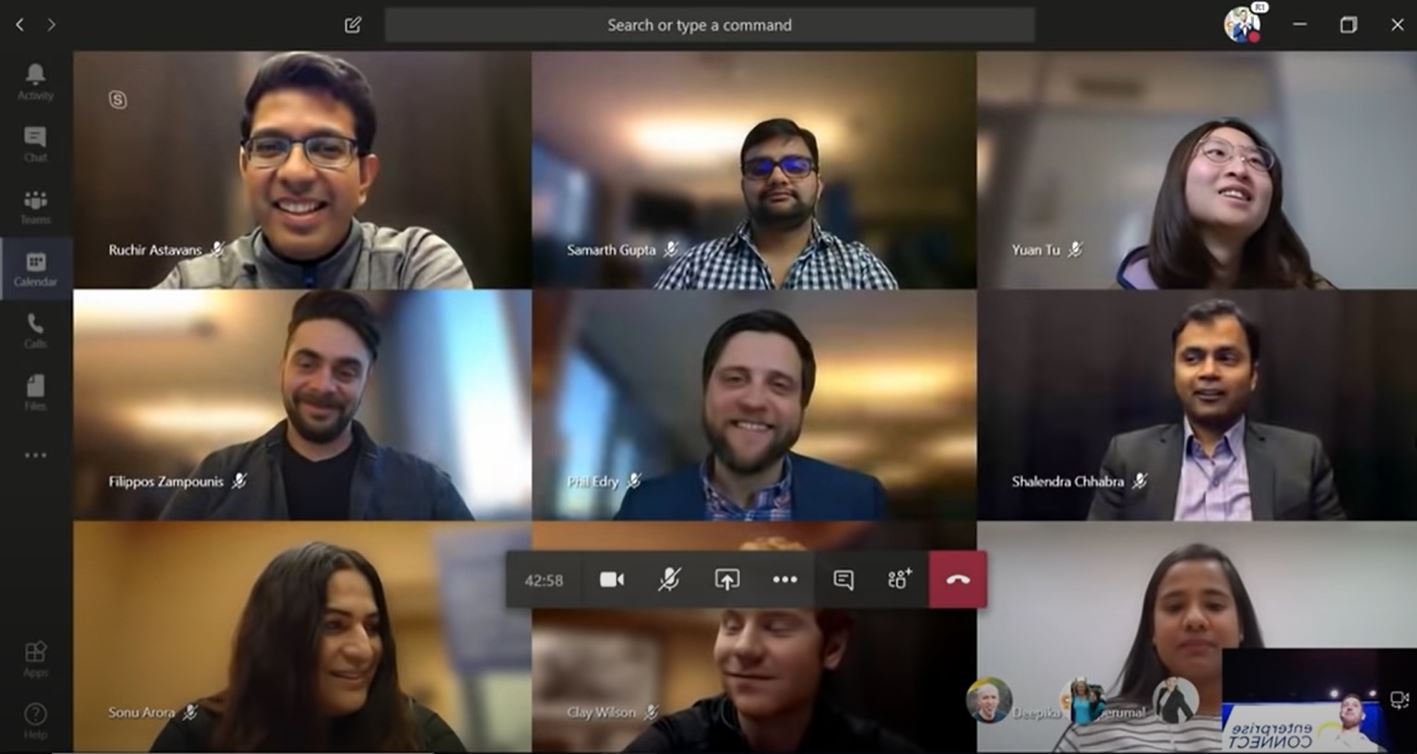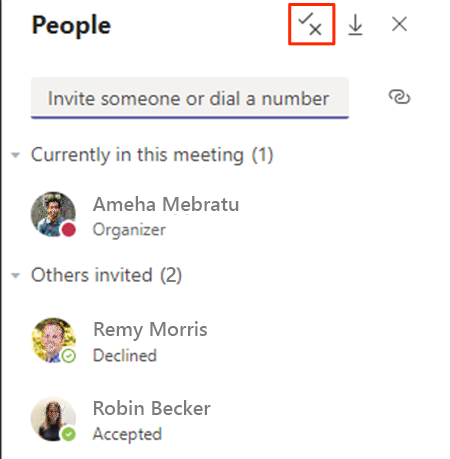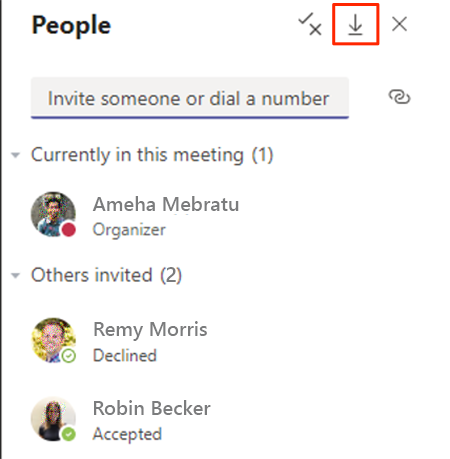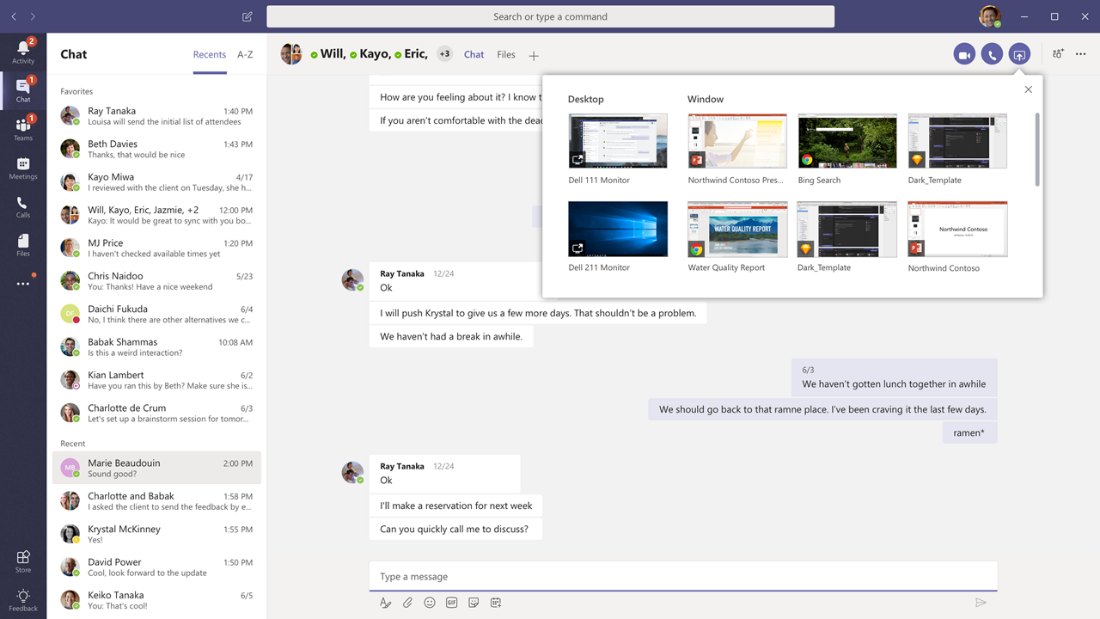UPDATE: new and upcoming features in Teams
With the recent increase in Teams usage for collaboration and videoconferencing, Microsoft has quickly introduced several new features to meet consumer demands.
1. Access meeting options more easily within Teams meetings (Live now)
Currently, meeting organisers need to go into the appointment in Teams or Outlook to change the attendee settings. These are outlined in an earlier blog post.
From the end of April, meeting organisers will be able to quickly and easily change their presenter and lobby settings once a Teams meeting starts through an easy to access link directly in the participants pane. This new functionality will be present for both scheduled and “Meet Now” meetings.
2. Download a participant report in a Teams meeting (Live now)
At the moment, there’s no resource in Teams to let you know who has attended your meetings. This feature became necessary when many Universities started using Teams for teaching and needed an accurate class register.
Soon you will be able to download a participant report, found in the roster view which includes join and leave times for participants. Available in the roster view, meeting organisers can download the report that includes those users who joined while the organiser was present. This feature is only available with the meeting while the meeting is active. This means you’ll need to download the report during the meeting. If you forget, you won’t be able to get it for past meetings (at the moment). It’s available on desktop (Windows and Mac) and the web from early May.
3. System audio sharing during live events (Live now)
If you watched the recent COVID-19 Ask the experts session, you’ll be familiar with live events. Live events are an extension to Teams meetings which allow the participants to broadcast the meeting to viewers.
Today, if you are screen sharing content with audio in a Live Event, attendees won’t be able to hear the audio of that content. With Share System Audio in Live Events, your live event attendees will now be able to hear the audio of the content that you are screen sharing. This feature works just like share system audio in Teams Meetings. Once enable, any audio that is playing on the user’s machine will be shared in the live event for participants to hear. This will be available from the end of April.
4. Screen share from chat (Live now)
The option to start a screen share from a 1:1 or group chat will soon be available. Further, the ability to “add audio” to a screen share from chat session (if you want to talk to someone while screen sharing). This feature will roll out early May.
5. Raise hand feature (Live now)
If you’ve taken part in larger meetings, you’ll be used to typing something in the chat to indicate you’d like to ask a question. Later this year, the raise hand features will allow meeting attendees to identify when they wish to speak with a visual cue on their video feed, making it easier to actively participate in large meetings.
Just don’t forget to put your hand back down once your question has been answered!
6. Custom backgrounds (Live now)
Similar to background blur, you can add a custom background to conceal your surrounding. For scheduled calls, you can also select a background image before joining the call.
Users will be able to upload their own images in May.
Note: selecting a background image is something you need to do for each meeting. You can’t select a default image to use for every meeting.

7. See more than 4 people during a meeting (Live now)
In late April, Microsoft will launch a 3×3 gallery view to Teams meetings. With this support, you can see 9 participants at a time.