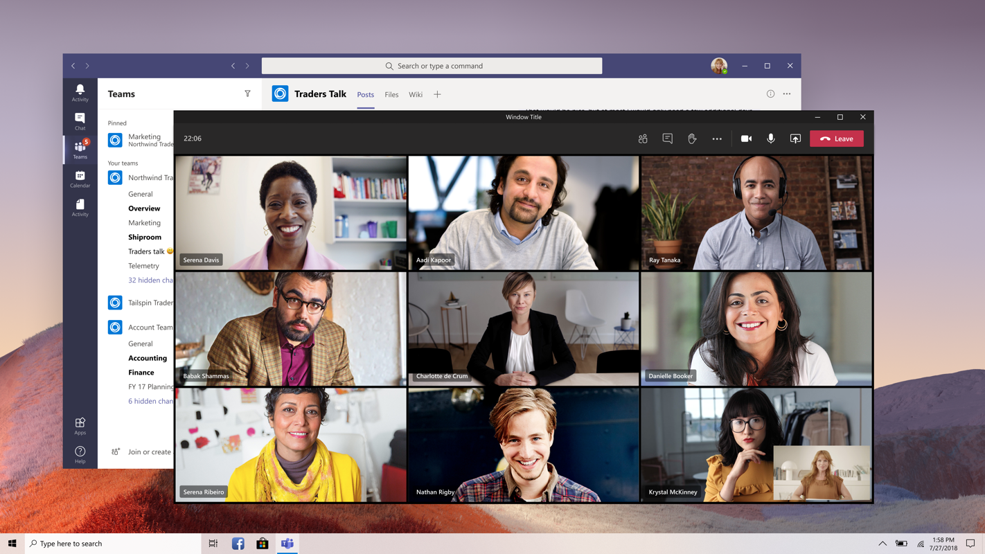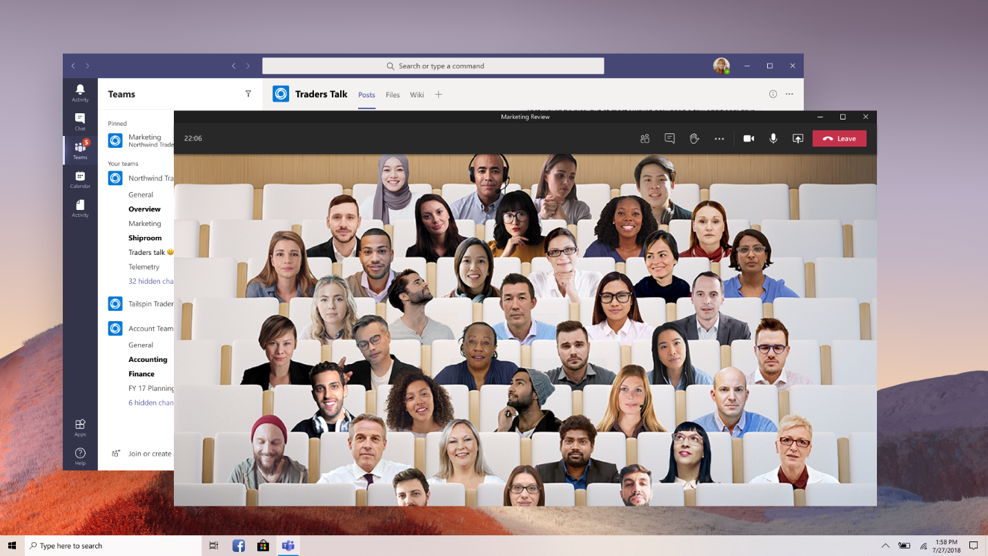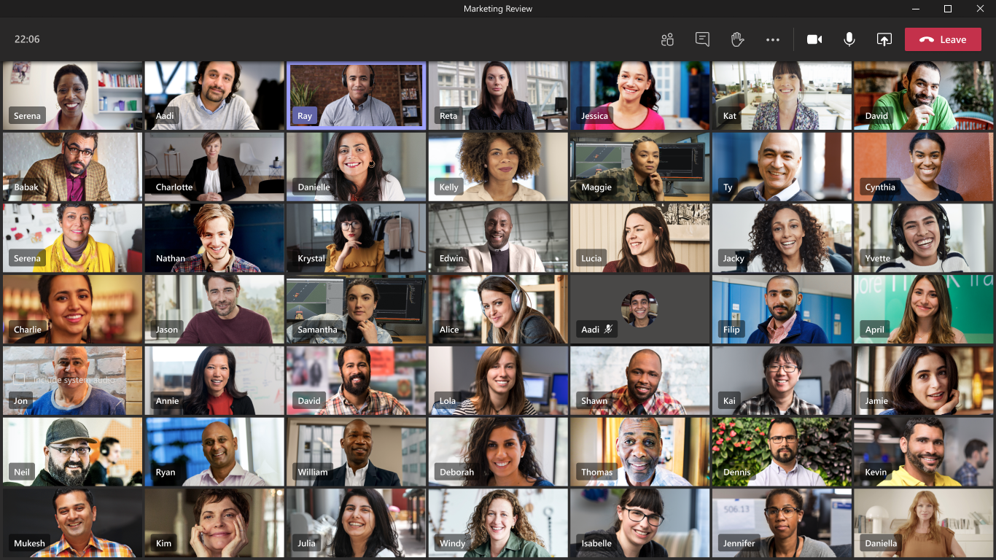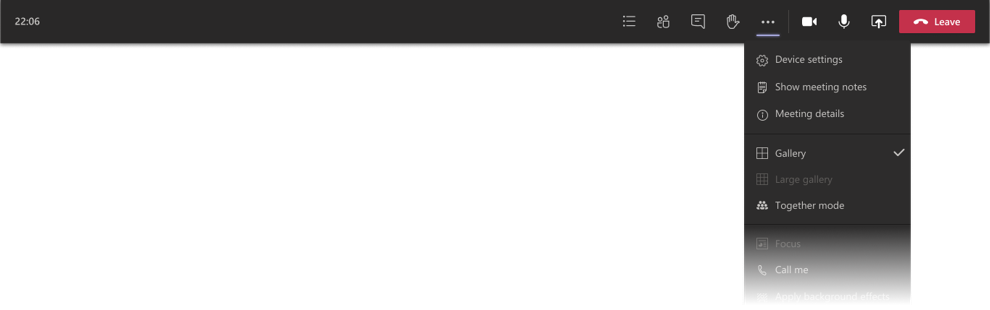New meeting and calling experience in Teams
Microsoft have launched a few new features this week to brighten up your meetings. These are only available for Teams desktop app for Windows and Mac so far – you won’t see them if you’re using the web version
To turn it on
- Select your profile pic at the top of the Teams app, then Settings > General. (General should be what’s showing when you open Settings, so you probably won’t have to select it.)
- Select Turn on new meeting experience.

Don’t worry if you don’t see it yet. It could take another week or so to reach all staff and students.
What changes?
-
Each meeting windows pops out
2. You can enable ‘together mode’
This looks like a great feature to use during lectures or events – it’s like all meeting attendees are sat together in a crowd.
3. See 7×7 gallery view
We recently let you know you could see up to 9 speakers during one meeting. This has since increased to 49!
4. Use ‘focus mode’
If you’ve ever found yourself getting distracted by everyone else’s camera feed during a presentation, you can enable ‘focus mode’ to hide them.